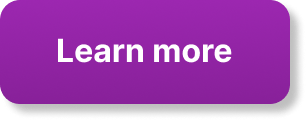Alienware AW3423DWF Gaming Monitor Review
July 2, 2024
BenQ GW2490E Monitor Review
July 2, 2024Introducing the Gigabyte GS34WQC 34″ WQHD Curved Gaming Monitor – your ticket to a more immersive and high-octane gaming experience. With its expansive 21:9 ultra-wide aspect ratio, 1500R curvature, and breathtaking 3440 x 1440 resolution, this monitor wraps you in stunning visuals and vibrant colors. Featuring an impressive 120Hz refresh rate, 1ms response time, and FreeSync Premium technology, you can bid farewell to image lag and tearing. Whether you’re tackling multiple tasks or diving into the latest games, the GS34WQC ensures unparalleled performance and a vivid, lifelike display that’s easy on the eyes and heavy on the action.
The Gigabyte GS34WQC 34″ WQHD Curved Gaming Monitor offers an ultra-wide 21:9 aspect ratio that boosts your screen real estate, ideal for multitasking and deeply immersive gaming. The 1500R curvature delivers a view that closely mimics the human eye’s natural field of vision, enhancing your overall experience. With a stunning contrast ratio of 4000:1, 120% sRGB, and HDR10 support, you get deep blacks and vibrant colors. This monitor’s 1ms response time and 120Hz refresh rate, combined with FreeSync Premium, ensure fluid gameplay with minimal blur. The GS34WQC is equipped with multiple connectivity options, including two HDMI ports and one DisplayPort, making it a perfect hub for all your visual needs. Have you ever thought about upgrading your gaming setup to enhance your experience? If so, the “Gigabyte GS34WQC 34″ WQHD Curved Gaming Monitor” might be just what you need. This monitor is packed with features that cater to both gamers and professionals who need extra screen real estate and high-quality display performance. So, let’s dive into the details!
Why Choose the Gigabyte GS34WQC 34″ WQHD Curved Gaming Monitor?
Choosing the right monitor can be a game-changer, quite literally. Here’s why the Gigabyte GS34WQC stands out:
Immersive Experience with 34″ Ultra-Wide Screen
The ultra-wide 21:9 aspect ratio delivers additional screen space compared to traditional monitors. This means more room for multitasking, which is essential for productivity, gaming, and even watching movies. Imagine having multiple windows open side-by-side without the need for a secondary monitor.
1500R Curvature: Designed for Your Eyes
The 1500R curvature is close to the natural curve of the human eye. This curvature offers a more immersive experience, keeping you engrossed whether you’re exploring landscapes in an RPG game or analyzing complex data sets.
Superior Display Quality
This monitor boasts a stunning display with a 4000:1 contrast ratio. This means you get deeper blacks and more uniform brightness, making it an excellent choice for both dark rooms and well-lit environments. Plus, with 120% sRGB and HDR10, expect vivid colors and intricate details.
Fast Refresh Rate and Quick Response Time
For gamers, the 120Hz refresh rate and 1ms response time are critical. These features help to eliminate motion blur and screen tearing, giving you a smoother, more fluid gaming experience. Additionally, the monitor is equipped with FreeSync Premium, which further ensures that gaming is seamless.
QHD Resolution
The 3440 x 1440 resolution offers an impressive level of detail. QHD is a step up from Full HD, delivering sharper images and a more immersive viewing experience.
Technical Specifications
To provide a clearer understanding, here’s a table breaking down the key specs:
| Feature | Details |
|---|---|
| Screen Size | 34 inches |
| Aspect Ratio | 21:9 |
| Curvature | 1500R |
| Resolution | 3440 x 1440 (WQHD) |
| Panel Type | VA |
| Refresh Rate | 120Hz |
| Overclocked Refresh Rate | 165Hz |
| Response Time | 1ms |
| Brightness | 300 cd/m² |
| HDR | HDR10 |
| Contrast Ratio | 4000:1 |
| Color Gamut | 120% sRGB |
| Connectivity | 2 x HDMI, 1 x DP |
| Sync Technology | FreeSync Premium |
Design and Build
The design of the Gigabyte GS34WQC is both sleek and functional. The matte finish on the display reduces glare, making it easier on your eyes when you’re working or gaming for long hours. The stand is sturdy and offers tilt adjustment, allowing you to find the perfect viewing angle.
Performance
Gaming
As a gaming monitor, it ticks almost all the boxes. The high refresh rate, quick response time, and FreeSync Premium technology work in unison to provide an excellent gaming experience. Whether you’re playing fast-paced shooters or detailed strategy games, this monitor keeps up without a hitch.
Productivity
If you’re a professional who needs extra screen space, the ultra-wide aspect ratio is perfect for you. Imagine coding on one side while keeping design tools open on the other. Or, if you’re into stock trading, having multiple charts visible simultaneously can be a game-changer.
Movie Watching
The high resolution, HDR10, and 1500R curvature make watching movies an immersive experience. The colors pop, and the details come to life, making it almost like having a mini-theater at home.
Connectivity and Extras
With 2 x HDMI and 1 x DisplayPort, you have multiple options for connectivity. This allows you to hook up various devices like consoles, PCs, and even laptops. Additionally, the monitor comes with built-in speakers, which, while not the best for audiophiles, are a handy addition for general use.
Setting Up
Setting up the Gigabyte GS34WQC is pretty straightforward. The monitor comes with all the necessary cables, and the stand can be assembled without any tools. Once set up, you can easily connect it to your devices and start enjoying your enhanced viewing experience.
Comparison With Competitors
To give you a better idea of how the Gigabyte GS34WQC stacks up against its competitors, here’s a comparison with similar models:
| Feature | Gigabyte GS34WQC | Dell Alienware AW3418DW | LG 34GN850-B |
|---|---|---|---|
| Screen Size | 34 inches | 34 inches | 34 inches |
| Aspect Ratio | 21:9 | 21:9 | 21:9 |
| Curvature | 1500R | 1900R | Flat |
| Resolution | 3440 x 1440 | 3440 x 1440 | 3440 x 1440 |
| Refresh Rate | 120Hz | 120Hz | 144Hz |
| Response Time | 1ms | 4ms | 1ms |
| HDR | HDR10 | No | HDR10 |
| Sync Technology | FreeSync Premium | G-Sync | G-Sync Compatible |
| Brightness | 300 cd/m² | 300 cd/m² | 400 cd/m² |
| Connectivity | 2 x HDMI, 1 x DP | 1 x HDMI, 1 x DP, 4 x USB | 2 x HDMI, 1 x DP |
| Price Range | Mid | High | High |
Pros and Cons
Pros
- Ultra-Wide Aspect Ratio: Ideal for multitasking and immersive gaming.
- High Refresh Rate and Fast Response Time: Perfect for competitive gaming.
- Great Display Quality: High contrast ratio and HDR10 support.
- Easy Setup: Minimal effort required to get it up and running.
- Multiple Connectivity Options: Flexibility to connect various devices.
Cons
- Brightness: At 300 cd/m², it may not be bright enough for rooms with direct sunlight.
- Built-in Speakers: They are functional but not impressive.
- No USB Ports: Limited connectivity compared to some competitors.
User Experience
The feedback from users has been overwhelmingly positive. Gamers appreciate the high refresh rate and quick response times, while professionals love the extra screen space. Some users wished for higher brightness levels, but overall, the monitor delivers on its promises.
Final Thoughts
If you’re in the market for a versatile monitor that caters to both gaming and productivity, the Gigabyte GS34WQC is a solid choice. Its combination of an ultra-wide screen, brilliant display, and fast refresh rate makes it a winner in multiple departments. While it has a few minor drawbacks, they are easily overshadowed by its advantages.
So, if you’re ready to take your gaming or work setup to the next level, the Gigabyte GS34WQC 34″ WQHD Curved Gaming Monitor should definitely be on your radar. Feel free to explore its various features and let it enhance your overall experience. Happy gaming and productive working!
Disclosure: As an Amazon Associate, I earn from qualifying purchases.