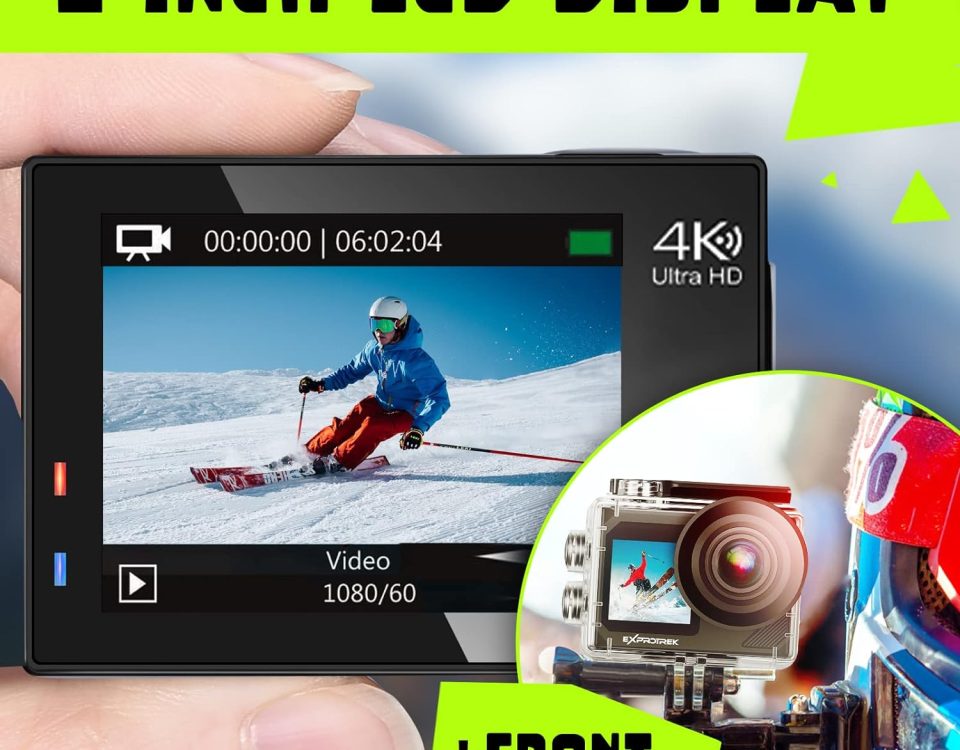Interphone CellularLine TOUR TWIN Review
June 22, 2024
VOBOR Walkie Talkie Bluetooth Earphone Review
June 22, 2024The Xiaomi Mi TV Stick is your compact and lightweight solution for streaming entertainment on the go. Weighing less than 30 grams, it’s as light as a cherry tomato and small enough to fit right in your pocket, making it perfect for travel. Setting up your Mi TV Stick is a breeze, requiring just three simple steps before you can dive into hours of entertainment. With access to the Google Play Store, you can effortlessly download your favorite streaming and gaming apps, ensuring you never miss out on your favorite content, no matter where you are. Have you ever thought about making your TV smarter without breaking the bank or adding a bulky device to your living room setup? Look no further because the Xiaomi Mi TV Stick might just be what you’re looking for.
A Tiny Gadget with Big Potential
The Xiaomi Mi TV Stick is a compact yet powerful device that aims to transform your ordinary TV into an entertainment hub. Weighing less than 30 grams, which is lighter than a cherry tomato, this gadget is designed to be as unintrusive and portable as possible.
Portability and Ease of Setup
One of the standout features of the Mi TV Stick is its portability. Given its tiny size, it can easily fit in your pocket, making it ideal for those who travel or just prefer a minimalistic setup.
Here’s a simple breakdown of how easy it is to set up the Xiaomi Mi TV Stick:
| Steps to Set Up | Description |
|---|---|
| Plug | Insert the Mi TV Stick into the HDMI port of your TV. |
| Connect | Power it up using the provided USB cable or your TV’s USB port. |
| Pair | Pair the Bluetooth remote and you are all set. |
That’s it! Within these three simple steps, you can transform your standard TV into a smart TV.
Google Play Store Access
If you’re familiar with Android, you’ll be pleased to know that the Mi TV Stick runs on Android TV, giving you access to the Google Play Store. This opens a world of possibilities for entertainment and productivity.
Streaming Apps
No more being limited by the built-in apps of your TV. You can download and install your favorite streaming services like Netflix, Amazon Prime, Disney+, and Hulu, to name a few. This ensures you never run out of things to watch.
Gaming Apps
The Mi TV Stick isn’t limited to just streaming; you can also download a variety of gaming apps. Pair a Bluetooth controller and you can enjoy light gaming sessions right on your TV.
Performance and Usability
Performance often makes or breaks a streaming device. The Mi TV Stick performs admirably for its size and price range.
Smooth and Responsive
Navigating through the interface is smooth and responsive, thanks to its quad-core processor and 1GB of RAM. While it may not be the powerhouse for heavy-duty gaming or extreme multitasking, it handles streaming services and casual gaming effortlessly.
Voice Control
The Mi TV Stick comes with a Bluetooth remote that supports Google Assistant. Imagine sitting on your couch and simply speaking into your remote to search for a movie, control the volume, or even get weather updates. It’s a feature that adds a layer of convenience you didn’t know you needed until you had it.
This image is property of Amazon.com.
Audio and Video Quality
What good is a streaming device if it can’t deliver on audio and video quality? The Mi TV Stick is up to the task.
Picture Quality
The Mi TV Stick supports up to 1080p resolution at 60fps, which is more than adequate for most users. Whether you’re binge-watching your favorite series or watching a blockbuster movie, the image quality will be crisp and clear.
Audio Experience
The device supports DTS and Dolby multi-channel HD audio decoding, ensuring that your audio experience is immersive. Coupled with a good sound system, this tiny stick can make a big difference.
Compatibility
Compatibility with various devices and systems is another important factor to consider.
HDMI Compatibility
Since it plugs directly into your TV’s HDMI port, it’s compatible with pretty much every TV manufactured in the last decade. If your TV has an HDMI port, it’s more than likely it can support the Mi TV Stick.
USB Power Options
You can power the device through a USB port on your TV or with the provided USB adapter. This flexibility makes it especially useful if you’re traveling and don’t want to be tied to specific power outlets.
Bluetooth Support
The stick supports Bluetooth 4.2, which means you can connect devices like headphones, speakers, and game controllers. This adds another layer of versatility to your setup.
This image is property of Amazon.com.
Pros and Cons
Like any product, the Xiaomi Mi TV Stick comes with its own set of advantages and disadvantages. Here’s a quick breakdown to help you weigh your options:
Pros
- Highly Portable: Its tiny form factor makes it easy to carry anywhere.
- Easy Setup: Quick and simple, requiring no technical expertise.
- Google Play Store Access: Unlimited app installs; more than just streaming.
- Voice Control: Enhanced convenience with Google Assistant.
- Great Audio and Video Quality: Supports 1080p and Dolby/DTS audio.
Cons
- Limited to 1080p: No 4K support, which may be a deal-breaker for some.
- Moderate Performance: Adequate but not exceptional; may struggle with heavy multitasking.
- No Ethernet Port: Relies solely on Wi-Fi, which may affect streaming quality based on your network.
User Experience
User feedback is often one of the best ways to gauge how a product performs in real-world conditions.
Positive Reviews
Most users rave about the simplicity and effectiveness of the Xiaomi Mi TV Stick. They appreciate its portability and ease of setup, often comparing it to other, more expensive streaming solutions.
Example Quotes
- “Setting this up was a breeze! Even my technologically challenged grandparents could do it.”
- “I love how I can take it with me anywhere. Perfect for travel!”
Criticisms
Some users mentioned performance hiccups when using more demanding applications and pointed out the lack of 4K support as a downside.
Example Quotes
- “It struggles a bit when I’m switching between multiple apps quickly.”
- “I wish it supported 4K. Otherwise, it’s fantastic for the price.”
Who Should Buy the Xiaomi Mi TV Stick?
Given its feature set and price point, the Xiaomi Mi TV Stick is ideal for a range of users.
Casual Viewers
If you’re looking to upgrade your current TV setup without spending a lot, this is a great option. It’s perfect for streaming and occasional gaming.
Travelers
Because of its size and ease of setup, it’s excellent for people who travel frequently. You can set it up in a hotel room or even a friend’s house and access all your content without hassle.
Those New to Smart TVs
If you’ve been hesitant to jump on the smart TV bandwagon, this stick offers an easy and affordable entry point.
Comparing with Competitors
How does the Xiaomi Mi TV Stick fare against its competitors? Let’s take a quick look.
Xiaomi Mi TV Stick vs Amazon Fire TV Stick
| Feature | Xiaomi Mi TV Stick | Amazon Fire TV Stick |
|---|---|---|
| Price | Lower | Higher |
| Resolution | Up to 1080p | Up to 4K for 4K model |
| Voice Assistants | Google Assistant | Alexa |
| Storage | 8GB | 8GB-16GB |
While the Fire TV Stick offers more storage and a higher resolution in its 4K variant, the Mi TV Stick holds its ground well, especially considering its lower price point.
Xiaomi Mi TV Stick vs Google Chromecast
| Feature | Xiaomi Mi TV Stick | Google Chromecast |
|---|---|---|
| Device Type | Standalone | Casting Device |
| Price | Lower | Slightly Higher |
| Voice Control | Google Assistant | Google Assistant |
| Additional Features | Google Play Store | Casting from devices |
The Mi TV Stick offers a more standalone experience with its built-in Google Play Store, while Chromecast relies heavily on your existing devices for content.
Final Thoughts
The Xiaomi Mi TV Stick is a remarkable little device that brings a lot of value for its price. Whether you’re a casual viewer, a traveler, or someone looking to get into smart TVs, this device offers you convenience, quality, and versatility. It’s not without its limitations—such as the lack of 4K support—but for most users, it provides an excellent experience at a fraction of the cost of its higher-end competitors.
So, if you’re looking to add some smarts to your TV without emptying your wallet, the Xiaomi Mi TV Stick could be exactly what you need. Happy streaming!
Disclosure: As an Amazon Associate, I earn from qualifying purchases.